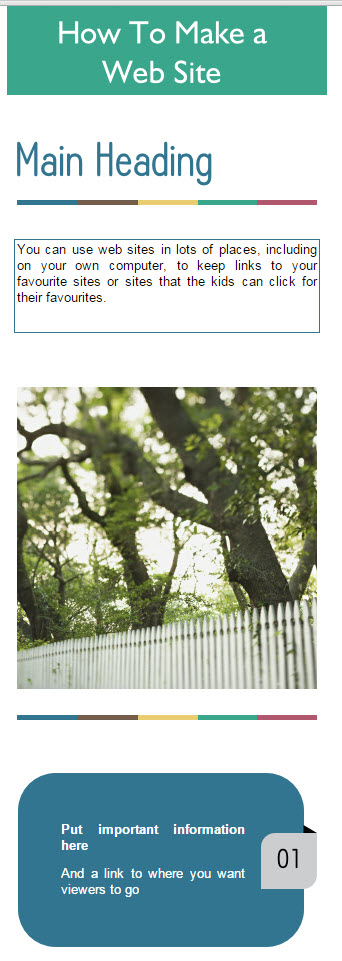Why Do I Want to Create a Web Page?
Being able to create your own web pages can be very useful. You can use them for noting down your thoughts on something, rather like a journal. You can use them for keeping links to places on your computer or the Internet that you visit a lot. You can use them for kids’ links so that they only visit sites you know about and approve of.
But I don’t Know How to Create a Web Page!
You don’t have to, though you can if you want. There are many ways of creating a web site for yourself, many of them are free!
The graphic on the left is a basic web page, suitable for a mobile application. It was created using software which has templates and also drag and drop functions to make it as easy as possible to create your own website.
The second graphic is an Infographic, showing all the different ways of creating your own website. I will be going through these to show you how easy they are and also to show you how to create content for them.
Build Your Own
You can build your own website, if you learn what is called HTML. This is a type of computer language used for creating websites from absolute basic. Don’t be scared – it’s a really easy language to learn and there are free resources on the web to help you, plus lots of books. Even though the books look hefty, you only need a VERY few commands to be able to build your own web site, especially if you just want it for use on your own computer and it doesn’t need to look fancy.
Use Software
There is also a lot of software around that can help you build web sites. Some of it is pretty complex but that’s not necessary for making a good useful web site. The first graphic – the one of the mobile-friendly web site, took me about 2 minutes to create. I used their built in template, one of their built in photographs and changed the wording to something I wanted to say. Voila – done!
Use A Blogging Platform
A blogging platform makes it really easy to have your own website and there are many free ones available. The host lets you use their software, name your web site or blog and you just start writing and adding photographs! One note of caution – in free blogs, the host can delete your blog at a moment’s notice if they don’t like the content, or if they believe that the content has come from what they would call a “content mill”, that is, what you wrote came from an automated source, or, if they believe you are copying someone else’s content (plagiarism).
Host Your Own Blog
You can also host your own blog – this is one! You need a domain name, the domain name of this blog is https://www.howdoimakeawebpage.com/ and you need hosting. Think of the hosting as being a house and the domain name as the nameplate or number on the door. The house / hosting holds the content, which is you or your writing or photographs, while the domain name / nameplate tells the surfers or the mailman or mailwoman how to get hold of you or where you are. Once you have your hosting and domain name, the software on most control panels will create a WordPress blog for you and then you just create a page and get going, with adding content!
Buy a website of your own
It is possible to buy a website ready set up, with articles, pictures and everything you need for a hosted site, using a WordPress blog, exactly like “Host Your Own Blog” but it’s all done for you! When you are setting up a web site or blog (they are mostly the same these days), you have to work out the niche you want to set up in, the keywords you are going to use, the optimisation techniques you will use and create (or buy) the articles and graphics that will populate it. If that sounds like too much work, it is possible to buy your own new website with all of this work done for you, really for very little cost.